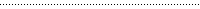Novell® iFolder® 2.1 is a Net services software solution that allows your users' local data files to follow them everywhere--online, offline, all the time--across multiple workstations, your corporate network and the Internet. It provides a simple, convenient and secure way to access, back up, and protect the local data files of your mobile professionals.
With iFolder, each user has a single virtual work folder that provides convenient and secure access to the most recent version of local documents. All the user needs is an active network or Internet connection and the iFolder client, a Web browser, or Novell NetDrive. The iFolder server helps guard against local data loss by automatically backing up the user's local files to an iFolder server, making them available for regularly scheduled data backup. When the user logs in to an iFolder server from another workstation, the iFolder client synchronizes the files by downloading the new and changed files.
iFolder Client:
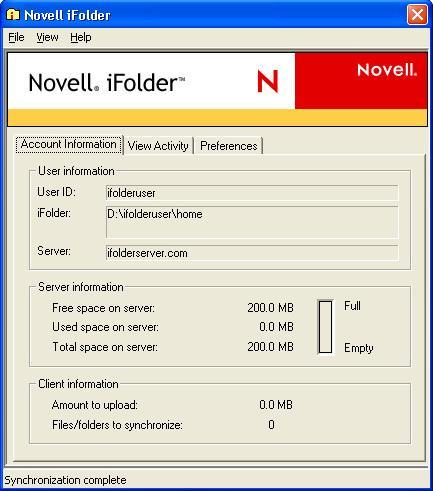
iFolder Administration:
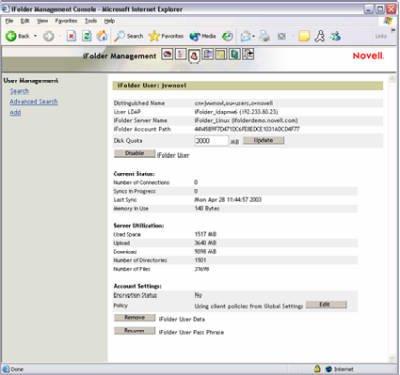
Access and Sync Files